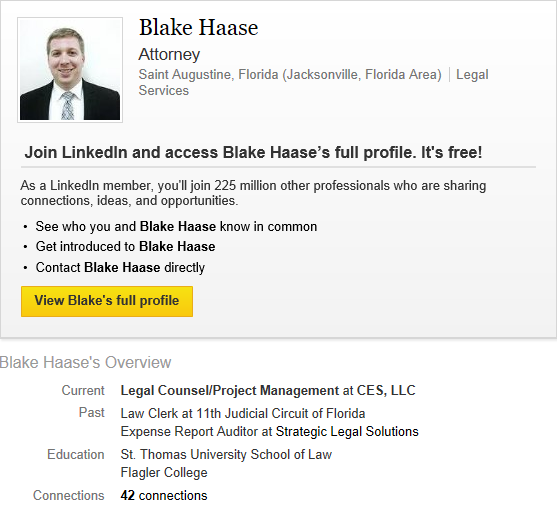Adblock Plus
A screenshot of a Google search with ads blocked via Adblock Plus
One of the major things we have to worry about in the Internet advertising era is the browser slowdown that occurs from ads. Adblock Plus is one of the best adblockers out there. It blocks ads on sites such as Google, Facebook, and YouTube. Instead of wasting time sitting through videos and waiting for pages to load, you can quickly and easily navigate the Internet using Adblock. It is important to note that in order to block all ads, you have to set your options in Adblock Plus by unchecking the box for “Allow some non-intrusive advertising.” (Not a Chrome user? Adblock Plus is available for a variety of browsers.)
Hover Zoom
Hover Zoom is one of our favorites because of its ability to save time. Traditionally, whenever photos appear on websites, you have to click into them to see a larger version of the photo. Hover Zoom skips this step in the workflow process. Once you hover over the photo with your cursor, a larger view of the image will appear. This tool is perfect for going through large batches of images on photo and social media sites. (Currently, Hover Zoom is only available for Google Chrome.)
Lightshot
A screenshot of PRISM being captured by Lightshot
We used
to be ardent Awesome Screenshot users, but lately
it has only worked sporadically. Recently, we discovered Lightshot as a viable
alternative. Lightshot is user friendly and has great features built in for
photo editing and exporting, as well as searching for similar images on Google.
So far, it is proving to be the best alternative to our old standby. (Lightshot
is available for a variety of operating systems and browsers.)
Conclusion
This
list is in no way inclusive of all of the tools that can save you time during
online research. In the past, we wrote about the Chrome extension Image Tools and its ability to
assist with image searching and examining exif data. There are a variety of
other extensions for Chrome that can assist you with first-language
translation, secure browsing, cache clearing, rss reading, and more. Add-ons
are not exclusive to Chrome. You can often find similar tools on Firefox and
Internet Explorer. No matter which browser you use, you can help ensure you are
working efficiently just by building out a better browser.